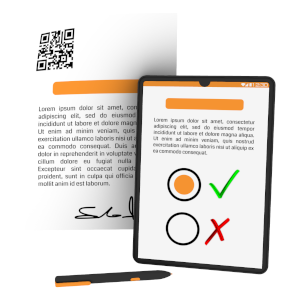We invite you to explore the QR Code On Labels Module, which is available for Stolcad® Professional. This modern module enables the integration of QR codes containing essential information on various documents generated by the program. It is a solution particularly useful for labels, but its application is not limited to them. The location of the code and the data to be encoded are defined by the client - the manufacturer of windows, doors or roller shutters.
Further in the description, we present frequently used examples of the application of the module. However, we remain open to adapting it to other specific needs of our clients.
Further in the description, we present frequently used examples of the application of the module. However, we remain open to adapting it to other specific needs of our clients.